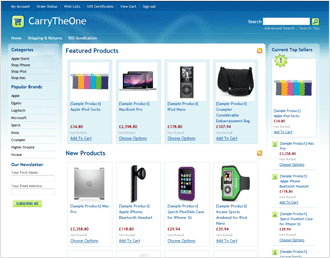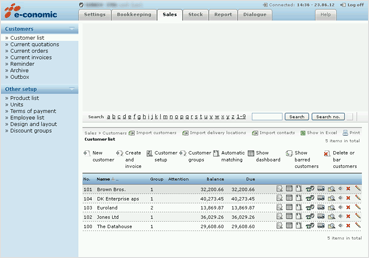Import Sales from BigCommerce into your E-conomic Accountancy Software.
In essence: The integration imports your BigCommerce Sales into E-conomic as invoices
By integrating you will...
- Save Hours of tedious data entry every month and focus your efforts on more productive exercises instead.
- Save Money: a custom integration can cost tens of thousands in deployment and support. Our low monthly fee provides advanced functionality with FREE set-up, FREE upgrades and FREE support.
- Gain a Competitive Edge with real-time fiscal data in your accounting application.
Some features of our E-conomic integration with BigCommerce
- Automatically import orders and customer information into E-conomic in real-time.
- Easy Set Up - step-by-step instructions are provided.
- Choose when orders should be imported by selecting the 'trigger' order status that triggers an order's import. (You can select a different trigger status for each payment method.)
- New Feature: Choose whether to import as E-conomic invoices or E-conomic orders
- Can automatically apply payments to the invoices created and book invoices
- Integrates with E-conomic's inventory system: If the product doesn't yet exist in E-conomic, the integration can create it for you.
- Use with E-conomic's Stock Management add-on module for up-to-date stock levels
- Automatically generates credit notes for orders that are returned (optional and configurable)
- Worldwide tax support including Sales Tax, US State Tax, VAT, GST, PST and HST
- Multiple currency support
- Support for both retail and wholesale store configurations
- Support for EAN orders (please ask)
- Full Support for BigCommerce discounts, coupons and gift certificates
- Invoices are intelligently matched to existing customer records ('Debtors'), otherwise new customer records are created on-the-fly.
- Extensive yet easy configuration (with contextual help), e.g. option to prevent automatic invoices and/or payments for certain payment methods; option to choose the E-conomic bank account with which to register payments for each payment method; option to apply a clearing delay to payments (per payment method); etc.
- FREE Full support and automatic upgrades.
You can start a FREE 30 day trial by signing up to Carry The One and following the installation instructions within your account:
|
|
How to connect
Connecting BigCommerce with E-conomic is easy using CarryTheOne's integration service:
- Sign up for CarryTheOne's integration service
- Proceed to create your CarryTheOne Control Panel account
- From your Control Panel account, click 'add a new integration'
- Select BigCommerce as the export app
- Select E-conomic as your import app
- You will be taken to CarryTheOne's Configuration Panel where you will be given step-by-step instructions to connect BigCommerce and E-conomic
- Configure your integration (contextual help is provided)
...but don't worry, you don't have to remember all of that, support is provided every step of the way.
|
|